After search in UITableView with no result, I want to change the text "No results" to "Not Match...".But I can't find where.Please help!
Here is some code:
- (void)searchBarTextDidEndEditing:(UISearchBar *)searchBar{
if ([self.webSearchData count] == 0) {
for (UILabel *label in self.searchTable.subviews) {
if (label.text = @"No Results") {
label.text = @"Not Match";
}
}
}
}