This code will help you.
UISegmentedControl *segmentedControl = [[UISegmentedControl alloc] initWithItems:
[NSArray arrayWithObjects:@"Add",@"Delete",
nil]];
segmentedControl.frame = CGRectMake(0, 0, 80, 30);
segmentedControl.segmentedControlStyle = UISegmentedControlStyleBar;
[segmentedControl setWidth:35.0 forSegmentAtIndex:0];
[segmentedControl setWidth:45.0 forSegmentAtIndex:1];
[segmentedControl addTarget:self action:@selector(segmentAction:) forControlEvents:UIControlEventValueChanged];
segmentedControl.momentary = YES;
UIBarButtonItem *segmentBarItem = [[UIBarButtonItem alloc] initWithCustomView:segmentedControl];
[segmentedControl release];
self.navigationItem.leftBarButtonItem = segmentBarItem;
[segmentBarItem release];
result of this code is
Edit:
Exact code that would work:
UISegmentedControl *segmentedControl = [[UISegmentedControl alloc] initWithItems:
[NSArray arrayWithObjects:@"Add",@"Delete",
nil]];
segmentedControl.frame = CGRectMake(0, 0, 80, 30);
segmentedControl.segmentedControlStyle = UISegmentedControlStyleBar;
[segmentedControl setWidth:35.0 forSegmentAtIndex:0];
[segmentedControl setWidth:45.0 forSegmentAtIndex:1];
[segmentedControl addTarget:self action:@selector(segmentAction:) forControlEvents:UIControlEventValueChanged];
segmentedControl.momentary = YES;
self.navigationItem.titleView = segmentedControl;