I am trying on the project with mvcMusicStore, and installed framework v4.0 client.
and when I am trying to target framework to v4.0 from the project it cant be found, where was the problem ?
I am trying on the project with mvcMusicStore, and installed framework v4.0 client.
and when I am trying to target framework to v4.0 from the project it cant be found, where was the problem ?
I think you will need to download the complete .Net 4.0 Framework in order to get the environment needed to be used in Visual Studio. The client profile from what I can find does not have what is necessary for development.
If the above doesn't work I would suggest trying a repair of Visual Studio as suggested by this SO question.
The Full Framework:
The Microsoft .NET Framework 4 web installer package downloads and installs the .NET Framework components required to run on the target machine architecture and OS. An Internet connection is required during the installation. .NET Framework 4 is required to run and develop applications to target the .NET Framework 4.
Tne Client Profile:
The Microsoft .NET Framework 4 Client Profile redistributable package installs the .NET Framework runtime and associated files that are required to run most client applications.
I was having same problem. and I resolved it by checking .Net Framework 4 Targeting pack in Invidual Components.
Please see screenshot: