I have the following code that makes four subplots in one figure:
f = figure( figsize=(7,7) )
f.add_axes([0.2,0.175,0.75,0.75])
f.subplots_adjust(left=0.15)
f.clf()
ax = f.add_subplot(111)
ax1 = f.add_subplot(221)
ax2 = f.add_subplot(222)
ax3 = f.add_subplot(223)
ax4 = f.add_subplot(224)
ax.xaxis.set_major_formatter( NullFormatter() )
ax.yaxis.set_major_formatter( NullFormatter() )
ax2.xaxis.set_major_formatter( NullFormatter() )
ax2.yaxis.set_major_formatter( NullFormatter() )
ax1.xaxis.set_major_formatter( NullFormatter() )
ax4.yaxis.set_major_formatter( NullFormatter() )
f.subplots_adjust(wspace=0,hspace=0)
ax1.plot(tbins[0:24], mean_yszth1, color='r', label='mean', marker='.', lw=3)
ax2.plot(tbins[0:24], mean_ysz1, color='r', label='mean', marker='.', lw=3)
ax3.plot(tbins[0:24], mean_yszth2, color='r', label='mean', marker='.', lw=3)
ax4.plot(tbins[0:24], mean_ysz2, color='r', label='mean', marker='.', lw=3)
ax1.set_xlim(0,12)
ax1.set_ylim(-0.5,0.5)
ax2.set_xlim(0,12)
ax2.set_ylim(-0.5,0.5)
ax3.set_xlim(0,12)
ax3.set_ylim(-0.5,0.5)
ax4.set_xlim(0,12)
ax4.set_ylim(-0.5,0.5)
ax.set_xlabel(r"$\mathrm{Time\ since\ last\ merger\ (Gyr)}$")
ax.set_ylabel(r"$\mathrm{\Delta Y_{SZ}/Y_{SZ}}$")
The result looks like this:
As you can see, the axis labels overlap with the ticks. I would like to move the common axis labels away from the axes a little. I can't figure out how best to do this.