How is it possible to see notices about undefined variables in the problem window of Aptana?
I want to write clean source code and the hint for PHP notice is important for me, at first in the IDE and less in the running application as it's already "too late".
Maybe Aptana has an option to activate this to see the PHP notices, not only error and warnings?
See my screenshot, maybe its easier to understand my question. On this screen I will see PHP notices, warnings and errors.
A example of code, that create a PHP notice in webapp, in browser:
<?php
echo $undefined_var;
The var is not defined and result in this notice message:
Notice: Undefined variable: undefined_var in /var/www/wp-plugins/my-test.php on line 3