Possible Duplicate:
How to use an image as a point in ggplot?
Is it possible to have user defined pch (clip art or icon or other type of file) used as point in R base or ggplot or other graphical device.
For example:
set.seed(123)
mydt <- data.frame (x = rnorm(5, 5,2), y = rnorm (5,10,3), z = rnorm (5, 1,0.5))

Here size is proportional to z.