There is a nice post made by the popular Google developer Romain Guy that shows how to use a rounded corners drawable (called "StreamDrawable" in his code ) on a view efficiently.
The sample itself works very well on my Galaxy S3 when in portrait mode, but I have a few issues with it:
if the screen is small (for example on qvga screens), the shown images get cropped.
if I have an input bitmap that is too small than how I wish to show it, the output image has its edges smeared. Even on the Galaxy S3, when you run the sample code and it's on landscape, it looks awful:
I'm still not sure about it (since I use a workaround of scaling the image for using the sample code), but it think that even this solution is a bit slow when being used in a listView. Maybe there is a renderscript solution for this?
It doesn't matter if I use setImageDrawable or setBackgroundDrawable. It must be something in the drawable itself.
I've tried to play with the variables and the bitmapShader, but nothing worked. Sadly TileMode doesn't have a value for just stretching the image, only tiling it in some way.
As a workaround I can create a new scaled bitmap, but it's just a workaround. Surely there is a better way which will also not use more memory than it should.
How do I fix those issues and use this great code?