Possible Duplicate:
ViewPager with Google Maps API v2: mysterious black view
I have a fragment using com.google.android.gms.maps.MapView to display a map. The Fragment containing the map is within a scroll view. When I scroll the scroll view, the MapView tends to overscroll and I end up seeing a black background (either top the top or the bottom) which I presume is under the map and which gets displayed due to the over scroll. Is there anyway I can change this black to white or prevent the over scroll completely. I tried setting background but to no avail.
Thank you.