See ILMerge.
Microsoft says:
ILMerge is a utility that can be used to merge multiple .NET assemblies into a single assembly. It is freely available for use from the Tools & Utilities page at the Microsoft .NET Framework Developer Center.
The namespaces are completely independent from the source files and projects. You can have several namespaces in one project or even in one file as well as one namespace for several projects. And of cause you can have several source files in one project (you almost always have many source files per project unless it's a "Hello World"-project)
You can change the default namespace given to new source files in the project properties in the "Application" tab, field "Default namespace". You can also create new folders and subfolders in your project. The name of these folders is automatically added to the default namespace of new source files created within these folders (separated by dots .). And of cause you can always edit the namespace-statements manually. You add or remove and nest namespace statements.
You can also have several projects in one solution. You can even mix projects of different types and languages (e.g. VB and C#) within one solution. Every project usually generates one assembly (dll or exe). It makes no difference whether the projects are within the same solution or not from the technical perspective. It's only a matter of organization.
See:
Example of a complex solution: