I have a Table Layout defined within LinearLayout as follows:
<LinearLayout
android:layout_width="match_parent"
android:layout_height="fill_parent"
android:background="#E6E6E6"
android:orientation="vertical" >
<TableLayout
android:id="@+id/fbTableLayout"
android:layout_width="match_parent"
android:layout_height="wrap_content"
android:layout_margin="10dp"
android:background="@android:color/darker_gray"
android:stretchColumns="*" >
</TableLayout>
</LinearLayout>
I am adding dynamic rows to the TableLayout as follows:
fbTableLayout = (TableLayout) findViewById(R.id.fbTableLayout);
for (int i = 0; i < 4; i++) {
fbTableRow = new TableRow(this);
fbTableRow.setBackgroundColor(Color.WHITE);
LayoutParams layoutParams = new LayoutParams(
LayoutParams.MATCH_PARENT, LayoutParams.WRAP_CONTENT);
int leftMargin=10;
int topMargin=2;
int rightMargin=10;
int bottomMargin=2;
layoutParams.setMargins(leftMargin, topMargin, rightMargin, bottomMargin);
fbTableRow.setLayoutParams(layoutParams);
ImageView iv = new ImageView(this);
iv.setBackgroundDrawable(getResources().getDrawable(
R.drawable.ic_launcher));
iv.setLayoutParams(new LayoutParams(0, LayoutParams.WRAP_CONTENT,
0.25f));
TextView tv = new TextView(this);
tv.setText("Album "+ i);
tv.setLayoutParams(new LayoutParams(0, LayoutParams.WRAP_CONTENT,
0.75f));
fbTableRow.addView(iv);
fbTableRow.addView(tv);
fbTableLayout.addView(fbTableRow, new TableLayout.LayoutParams(
LayoutParams.MATCH_PARENT, LayoutParams.WRAP_CONTENT));
}
But I am not able to generate spaces between the rows generated. The layout is as shown in the figure attached.
I have gone through a number of solutions given in stackoverflow to resolve this issue but none of them are working for me. Not sure what I am missing. Any help would be greatly appreciated. Thanks in advance.