I have a textbox that I created using .NET..
By using that textbox, the user only can key in numeric. But not start with 0. start with 1-9. after the user key in the 1-9 at the first character, the user can key in 0.
Regex reg = null;
reg = new System.Text.RegularExpressions.Regex("^[1-9][0-9]*$")
return reg.IsMatch(str);
That is my regex expression. By using that i can't key in 1-9. but only 0 and alphabet. But if i using ^[1-9] I can key in numeric, but can't key in the 0.
I already tried all the answer that all of you suggest. But still can't work. It's not like i dont read all of your answer.
here is the picture..
I want to validate at the first time, the user only can key in numeric, but start with value that is not 0 or alphabet but 1-9. After the first character, user may only key in 0-9.
i do use Int.TryParse, but i use that after i hit a button to process.
reg = new System.Text.RegularExpressions.Regex("^[^0-9]");
that regex accept only numeric from 0 to 9.
reg = new System.Text.RegularExpressions.Regex("^[^1-9]");
that regex accept only numeric from 1 to 9.
How can i add more expression to regex for the second character until the rest that only accept numeric 0-9?
By the way, i don't care about 0.99 because in here, the price is fix. not with 0.99 or 0.123..
Any others way to do it? thanks.