I have used this link and installed Opera Dragonfly locally as mentioned. But now I am unable to load the JavaScript for debugging. Attached the screenshot of error. Any idea on resolving this?
I am using Opera 12.
My dragonfly environment is : Protocol Version: 1 Core Version: 2.10.289 Operating System: Win32 Platform: Win32 User Agent: Opera/9.80 (Windows NT 5.1; U; en) Presto/2.10.289 Version/12.00 Opera Dragonfly Version: $dfversion$ Revision Number: $revdate$