I'm Developing application which using some of cocos2d animations. So i imported the cocos2d project into my Xcode. But when i give Product -> Archive i'm getting following screen. Like, Save Built Products and Export as Xcode Archive
I could not get normal option for my Archive. Can anyone help me to find what i'm doing wrong.
I found its happening because, multiple targets in my projects. I removed all Targets except my project target from Manage Schemes. But still i'm getting .archive file in organizer with same options. If i remove those target from my project i'm getting error like following