I have this simple code :
void Application_BeginRequest(object sender, EventArgs e)
{
Trace.Write("Exception Handling", "......");
}
However re-sharper scream (no-error only suggest) about :
Method invocation is skipped. Compiler will not generate method invocation because the method is conditional, or it is a partial method without implementation
I'm not able to see this line in the Trace output.
however - other traces - I do see.
Why is that ?
(p.s. The page (which is under web Site project) has trace="true").
