I am using jqGrid-4.4.1 with grouping columns.
I am able to get grouping but I do need something similar like this:
Sample Code for jqGrid:
$("#gridData").jqGrid({
colModel: colData, // col model array
colNames: colNamesArray, // column names array
data: rows, // data
datatype: "local",
height: 'auto',
width: '100%',
viewrecords: false,
sortorder: "asc",
gridview: true,
grouping:true,
groupingView: {
groupField: ['Group'],
groupColumnShow: [false]
}
}
);
Currently, I have something like this: but I need comma separated values in the Grouping Row for each Column.
I have values as comma separated String. But I am not getting how it can be mapped with column
Is it possible ? Any pointers would be really great.