either Im too stupid or it is not possible. For my plot check the following:
This is good already. However I need the labels on the x-Axis for the first and last element. This means, according to the plot the labels should go from c1m1 to c1m31. Can I achieve this? Im already substituting the labels with the axis command via "at" and "labels". The values in between the borders are not that important, but the range of the curve needs to be clear.
Thanks