I am using QTP (therefore VBScript) and I seem to have a problem with the CDate function.
When my colleague in Malaysia is using it there is not a problem. When I use it here in Spain I have the following error.
Now all I am asking is if there are any known issues with this function or any other related ones like FormatDateTime between different locales.
Anybody knows this?
Thanks in advance.