This is just for curiosity
Why does this code work:
Html.TextBoxFor(x => x.Age, new { @Value = "0"})
and this doesn't:
Html.TextBoxFor(x => x.Age, new { @value = "0"})
Note the uppercase 'V' in @Value
I know value is a keyword, but so is readonly and it works. It's not necessary to use @Readonly (with uppercase 'R').
Does anybody have a clue?