I have layout like this
At the top i have listView ,below that i have LinearLayout (the one with radio button Add New Addess).
Now Issue is my listView and linearlayout are overlapping . Kindly help me .
<ScrollView xmlns:android="http://schemas.android.com/apk/res/android"
android:layout_width="fill_parent"
android:layout_height="fill_parent"
android:orientation="vertical" >
<LinearLayout
xmlns:android="http://schemas.android.com/apk/res/android"
android:layout_width="fill_parent"
android:layout_height="wrap_content"
android:orientation="vertical"
android:weightSum="1.0" >
<RelativeLayout
android:layout_width="fill_parent"
android:layout_height="63dp"
android:layout_weight="0.05" >
<ImageView
android:id="@+id/menu_icon"
android:layout_width="wrap_content"
android:layout_height="wrap_content"
android:layout_centerHorizontal="true"
android:layout_centerVertical="true"
android:src="@drawable/hs18_logo" />
<ImageView
android:id="@+id/setting_icon"
android:layout_width="30dp"
android:layout_height="30dp"
android:layout_alignParentLeft="true"
android:layout_centerVertical="true"
android:layout_marginLeft="17dp"
android:scaleType="fitCenter"
android:src="@drawable/menu" />
<ImageButton
android:id="@+id/signin_icon"
android:layout_width="wrap_content"
android:layout_height="wrap_content"
android:layout_alignParentRight="true"
android:layout_alignTop="@+id/setting_icon"
android:layout_marginRight="20dp"
android:background="@android:color/transparent"
android:src="@drawable/signin"
android:visibility="invisible" />
</RelativeLayout>
<TextView
android:id="@+id/cart_checkout_title"
android:layout_width="fill_parent"
android:layout_height="35dp"
android:background="@color/gray"
android:gravity="center"
android:text="Shipping Address"
android:textStyle="bold" />
<ListView
android:id="@+id/shipping_addresses_listView"
android:layout_width="match_parent"
android:layout_height="wrap_content"
android:layout_weight="0.90" >
</ListView>
<include layout="@layout/shipping_add_adresss" />
<LinearLayout
android:layout_width="fill_parent"
android:layout_height="40dp"
android:layout_weight="0.05"
android:gravity="center" >
<Button
android:id="@+id/button1"
android:layout_width="wrap_content"
android:layout_height="wrap_content"
android:background="@drawable/buttonshape_white"
android:text="Cancel"
android:textColor="@color/red" />
<Button
android:id="@+id/button2"
android:layout_width="wrap_content"
android:layout_height="wrap_content"
android:layout_marginLeft="10dp"
android:background="@drawable/buttonshape_red"
android:text="Update Shipping Address"
android:textColor="@color/white" />
</LinearLayout>
</LinearLayout></ScrollView>