I am putting some icons in my jtable's cell but problem is it is changing it's background color to table's background color....i want it to change it to row's background color...and also when it is selected it does't show the selection...Here is my code how i am setting icons....
Users user;
ConsoleUsersListTbl.getColumnModel().getColumn(1).setCellRenderer(new ImageRender());
DefaultTableModel userTableModel = (DefaultTableModel) ConsoleUsersListTbl.getModel();
for (int i = 0; i < userList.size()-1; i++) {
user = userList.get(i);
javax.swing.ImageIcon image_icon = new javax.swing.ImageIcon(user.getUser_image());
if (image_icon.getIconWidth() > 32 || image_icon.getIconWidth() > 32) {
InputStream in = new ByteArrayInputStream(user.getUser_image());
BufferedImage buff_image;
try {
buff_image = ImageIO.read(in);
int type = buff_image.getType() == 0 ? BufferedImage.TYPE_INT_ARGB : buff_image.getType();
BufferedImage resizedImage = resizeImage(buff_image, type);
image_icon.setImage(resizedImage);
userTableModel.setValueAt(image_icon, i, 1);
} catch (IOException ex) {
Logger.getLogger(MainFrame.class.getName()).log(Level.SEVERE, null, ex);
}
} else {
userTableModel.setValueAt(image_icon, i, 1);
}
and here is the out put......
Edit1 here is my Image Render class ;and making setOpaque true makes my icons white..
public class ImageRender extends DefaultTableCellRenderer {
JLabel lable = new JLabel();
@Override
public Component getTableCellRendererComponent(JTable table, Object value, boolean isSelected, boolean hasFocus, int row, int column) {
lable.setIcon((ImageIcon)value);
lable.setOpaque(true);
return lable;
}
}