My XML code:
<LinearLayout xmlns:android="http://schemas.android.com/apk/res/android"
xmlns:tools="http://schemas.android.com/tools"
android:layout_width="match_parent"
android:layout_height="match_parent"
android:orientation="vertical" >
<LinearLayout
android:id="@+id/rl_upload_header"
android:layout_width="fill_parent"
android:layout_height="wrap_content"
android:gravity="center"
android:minHeight="50dp" >
<TextView
android:layout_width="wrap_content"
android:layout_height="wrap_content"
android:text="@string/upload_activity"
android:textSize="20sp"
android:textStyle="bold" />
</LinearLayout>
<ScrollView
android:layout_width="fill_parent"
android:layout_height="0dp"
android:layout_weight="1" >
<LinearLayout
android:id="@+id/ll_middle"
android:layout_width="fill_parent"
android:layout_height="wrap_content"
android:layout_gravity="center"
android:baselineAligned="false"
android:gravity="center"
android:orientation="horizontal" >
<LinearLayout
android:id="@+id/ll_img"
android:layout_width="wrap_content"
android:layout_height="wrap_content"
android:layout_weight="2"
android:gravity="center" >
<ImageView
android:id="@+id/image_view"
android:layout_width="wrap_content"
android:layout_height="wrap_content"
android:layout_gravity="center"
android:layout_marginLeft="10dp"
android:layout_marginRight="10dp"
android:background="@drawable/app_icon_17"
android:contentDescription="@string/empty" >
</ImageView>
</LinearLayout>
<LinearLayout
android:id="@+id/ll_eds"
android:layout_width="wrap_content"
android:layout_height="wrap_content"
android:layout_weight="5"
android:baselineAligned="false"
android:gravity="center"
android:orientation="vertical" >
<EditText
android:id="@+id/ed_img_name"
android:layout_width="wrap_content"
android:layout_height="wrap_content"
android:layout_marginLeft="10dp"
android:layout_marginRight="10dp"
android:layout_marginTop="20dp"
android:background="@drawable/text_box_background"
android:hint="@string/name"
android:paddingLeft="12dp" />
<EditText
android:id="@+id/ed_amount"
android:layout_width="wrap_content"
android:layout_height="wrap_content"
android:layout_marginLeft="10dp"
android:layout_marginRight="10dp"
android:layout_marginTop="10dp"
android:background="@drawable/text_box_background"
android:hint="@string/amount"
android:paddingLeft="12dp" />
<EditText
android:id="@+id/ed_desc"
android:layout_width="wrap_content"
android:layout_height="wrap_content"
android:layout_marginBottom="20dp"
android:layout_marginLeft="10dp"
android:layout_marginRight="10dp"
android:layout_marginTop="10dp"
android:background="@drawable/text_box_background"
android:hint="@string/desc"
android:paddingLeft="12dp" />
</LinearLayout>
</LinearLayout>
</ScrollView>
<LinearLayout
android:id="@+id/rl_upload_bottom"
android:layout_width="fill_parent"
android:layout_height="wrap_content"
android:baselineAligned="false"
android:gravity="center"
android:minHeight="70dp"
android:orientation="horizontal" >
<LinearLayout
android:layout_width="wrap_content"
android:layout_height="wrap_content"
android:layout_weight="1"
android:baselineAligned="false"
android:gravity="center" >
<Button
android:id="@+id/button_upload"
android:layout_width="120dp"
android:layout_height="40dp"
android:background="@drawable/upload" >
</Button>
</LinearLayout>
<LinearLayout
android:layout_width="wrap_content"
android:layout_height="wrap_content"
android:layout_weight="1"
android:baselineAligned="false"
android:gravity="center"
android:minHeight="50dp" >
<Button
android:id="@+id/button_cancel"
android:layout_width="120dp"
android:layout_height="40dp"
android:background="@drawable/discard" >
</Button>
</LinearLayout>
</LinearLayout>
</LinearLayout>
In this there is ImageVIew(id =image_view) which I want to take only 25% approx space (width) of screen and remaining width should be taken by layout containing edit texts (id =ll_eds).
But when the image is big in width, its taking almost 90% width of screen.
So what wrong I'm doing?
Roughly I want this kind of design.