I have this image:  .
.
I need to gray it out to look like this:  .
.
Using the response in this SO question: Gray out image with CSS?
opacity : 0.4;
filter: alpha(opacity=40); /* msie */
I get this: 
Setting the filter property to filter: grayscale(100%) still leaves changes in the colors: 
Anyway I can make it completely gray?