Whenever I try to compile/run a java code I get the following.
Compilation completed with 1 error and 0 warnings in 2 sec
1 error
0 warnings
java: Cannot find JDK '1.6' for module 'balh' <= ERROR
The SDK path is set and selected in "Project SDK" I'm using IDEA 12 on RHEL 6.2
Thanks.