Im attempting to analyze a memory leak that has been driving me crazy for weeks, I found out about the eclipse MAT tool that helps you to figure out what is wrong, the problem is every single tutorial I have found says that I need to convert the format of the file from dalvik to HPROF format, however not one single tutorial I can find explains how to actually do it, instead I get vague things like this
Now the file you will get does not conform to the "standard" Sun .hprof format but is written in Dalvik's own format and you need to convert it:
hprof-conv heap-dump-tm-pid.hprof 4mat.hprof
what does that actually mean? what do I click? where do I go? Im totally lost and frustrated, any help will go a long way, thanks.