I am Working on Project with inside i want to Use custome image for Checkbox checked/unchecked event.
inside my login xml i have write :
<LinearLayout
android:layout_width="wrap_content"
android:layout_height="wrap_content"
android:layout_marginLeft="20dp"
android:layout_marginTop="5dp" >
<CheckBox
android:id="@+id/chk_remember_me"
android:layout_width="wrap_content"
android:layout_height="wrap_content"
android:button="@drawable/checkbox_uncheked"
android:paddingLeft="5dp"
android:text="Remember Me"
android:textColor="#024d94"
android:textSize="12dp" />
</LinearLayout>
Here i have Used android:paddingLeft="5dp" for getting space between button and textview.
My Problem : i got two different views for 2.3 and 4.2
for Device that has xhdpi or below density or that has large screen i am getting below screen (this one is perfect as i want ):

for Device that has hdpi or below density or that has normal/small screen i am getting below screen :
Can anyone tellme where am i missing? or anything Wrong in my layout?
I want the same layout screen which i am getting for 4.2 device in normal/large screen devices.
Thanks in advance.