I implemented something like this with several TextViews. First of all, I created a ViewPager for swyping between TextViews.
After than I separate long text to several blocks, one per page.
To get text for page I use this function:
TextView tv = new TextView(context); //creating text view
int width = mtv.getWidth() - tv.getPaddingLeft()-tv.getPaddingRight(); //get width for text
int lHeight = tv.getLineHeight(); getting line height
int height = ((View)mtv.getParent()).getHeight() - tv.getPaddingBottom()-tv.getPaddingTop(); // getting height of text
int linesCount = (int)Math.floor((float)height/lHeight); // get line count on page
String tmpText = "";
for (int i =0; i<linesCount; i++)
{
int index = Math.min(mtv.getLayout().getPaint().breakText(text, true, width, new float[0]), text.indexOf('\n')+1); // breaking text to lines. To use this you need mtv to be measured
String t = text.substring(0, index); //getting text for this textview
if (index+1 < text.length() && (text.charAt(index+1)!=' ' || text.charAt(index+1)!='\n') && t.lastIndexOf(" ")>0)
index = t.lastIndexOf(" ")+1; // hack for situation when line starts with " "
text = text.substring(index);//getting text for next iteration
t = t.substring(0, index);
tmpText+=t;
}
//I use spannable string for links and some styles. Recalculating spans for new indexes
SpannableString s = new SpannableString(tmpText);
Object os[] = spanned.getSpans(offset, offset + tmpText.length(), Object.class);
for (Object o: os)
{
int start = spanned.getSpanStart(o)-offset;
int end = spanned.getSpanEnd(o)-offset;
if (start < 0)
start = 0;
if (end>=s.length())
end = s.length()-1;
s.setSpan(o, start, end, spanned.getSpanFlags(o));
}
offset+=tmpText.length();
while (text.startsWith(" ") || text.startsWith("\n"))
{
text = text.substring(1);
offset++;
}
tv.setText(s);
Nad I think, that google uses TextView, not webView. Read about Spanned and Spannable. It's have ability to show links, images, text with different styles in one textView.