I recently updated an app to the market, I generated the keystore and the corresponding password. Now I updated the app and intend to update it on the market too, I have published QR Codes for the same in media and whilst I try to sign my new APK I keep on getting the error " Invalid keystore format" for the option of "Use existing Keystore". Unable to determine where I am going wrong.
Here is the screenshot: