I develop a package in R and when I check and build it in my local computer it works properly. But when I tried it in CRAN, I get a package dependencies error. My package depends on two functions of other packages.
If I list the other packages under the description using Depends or imports, will it be automatically installed with the new package? Or do I need to explicitly invoke the function install.packages("packagename") under the function that I've used the other packages. if this all is wrong, what is the best way to solve package dependencies in R inorder to pass the R CMD check and build test and submit to CRAN?
Thank you.