Things are quite right to me, although I wouldn't use the symbol j as a variable because (as i does) it is the symbol for the imaginary unit (sqrt(-1)). Doing so you are overriding it, thus things will work until you don't need complex numbers.
You should use element-wise operations such as (.*) when you aim at combining arrays entries element by element, as you correctly did to obtain F(\theta). In fact, cos(theta) is the array of the cosines of the angles contained in theta and so on.
Finally, you can rotate the plot using the command Rotate 3D in the plot window. Nonetheless, you have a 2D curve (F(\theta)) therefore, you will keep on rotating a 2D graph obtaining some kind of perspective view of it, nothing more. To obtain genuine information you need an additional dependent variable (Or I misunderstood your question?). 
EDIT: Now I see your point, you want the Surface of revolution around some axis, which I suppose by virtue of the symmetry therein to be theta=0. Well, revolution surfaces can be obtained by a bit of analytic geometry and plotted e.g. by using mesh. Check this out:
% // 2D polar coordinate radius (your j)
Rad= (cos(theta)+1).*(besselj(1,const*sin(theta))./(const*sin(theta)));
Rad = abs(Rad); % // We need its absolute value for sake of clarity
xv = Rad .* cos(theta); % // 2D Cartesian coordinates
yv = Rad .* sin(theta); % // 2D Cartesian coordinates
phi = -pi:.01:pi; % // 3D revolution angle around theta = 0
% // 3D points of the surface
xf = repmat(xv',size(phi));
yf = yv' * cos(phi);
zf = yv' * sin(phi);
mesh(xf,yf,zf)
You can also add graphics effects
this is done via
mesh(xf,yf,zf,'FaceColor','interp','FaceLighting','phong')
camlight right
and a finer angular discretization (1e-3).