Could we change attribute's data type when the database table has record in SQL?
I am using Microsoft Management Studio 2008. The error that i am getting is: ** Error converting data type nvarchar to float. **
Could we change attribute's data type when the database table has record in SQL?
I am using Microsoft Management Studio 2008. The error that i am getting is: ** Error converting data type nvarchar to float. **
In short: It is possible with alter column command ONLY if the altered data type is compatible with newly modified one. In addition, it is recommended to be done with transaction.
For example: You may change a column from a varchar(50) to a nvarchar(200), with a script below.
alter table TableName
alter column ColumnName nvarchar(200)
Edit: Regarding your posted error while altering column type.
** Error converting data type nvarchar to float. **
One way would be to create a new column, and convert all good (convertible and compatible) records to new column. After that you may wanna to clean-up the bad records that do not convert, delete old column and re-name your newly added and populated column back to the original name. Important: use testing environment for all this manipulations first. Usually, playing with productions tables turns to be a bad practice to screw things up.
References to look for more discussions on similar SE posts:
Obviously, there is no default conversion to your new datatype. One solution could be to create a second column with the requested type, and write your own conversion function. Once this done, delete the first column and rename the second one with the same name.
Things to consider: How big your table is. You then use the alter table syntax. We do not know what data type you want to change, so just for e.g.
alter column:
Alter Table [yourTable] Alter column [yourColumn] varchar(15)
A post to look into for ideas: Change column types in a huge table, How to change column datatype in SQL database without losing data
Alter datatype of that column ..But In general sql wont allow to channge.It will prompt u drop that column..There is setting to achive that thing.
Go to Tool->Option->designers->Table and Database designers and Uncheck Prevent saving option.I m taking abt sql server 2008R2.Now u can easily alter data type.