I have already faced this problem in my past experience and i resolved with these following steps,
Step #1 : SET THE CHARSET TO UTF-8 IN THE HEAD SECTION
First of all, the browser needs to know that you are going to display or use Unicode in this page. So, go to your section and set the charset to utf-8. So, the browser will be able to show the Unicode text without any error and smoothly. You can also copy and paste the line below:
<meta http-equiv="Content-Type" content="text/html; charset=utf-8" />
Step #2 : CREATING THE DATABASE
When you create your (a) Database and (b) any Table in the database, set the Collation of both of them to utf8_unicode_ci and you know it is very easy if you are using phpMyAdmin.
Step #3 : DATABASE INITIALIZATION
When you initialize the database connection, please add the “extra lines”
<?php
define('HOSTNAME', 'localhost');
define('USERNAME', 'database_user_name');
define('PASSWORD', 'database_password');
define('DATABASE', 'database_name');
$dbLink = mysql_connect(HOSTNAME, USERNAME, PASSWORD);
mysql_query("SET character_set_results=utf8", $dbLink);
mb_language('uni');
mb_internal_encoding('UTF-8');
mysql_select_db(DATABASE, $dbLink);
mysql_query("set names 'utf8'",$dbLink);
?>
But why are you adding the extra lines? Because you are letting the database know what kind of input you are going to work with soon.
Step #4 : INSERTING INPUTS/DATA IN THE DATABASE
<?php
mysql_query("SET character_set_client=utf8", $dbLink);
mysql_query("SET character_set_connection=utf8", $dbLink);
$sql_query = "INSERT INTO
TABLE_NAME(field_name_one, field_name_two)
VALUES('field_value_one', 'field_value_two')";
mysql_query($sql_query, $dbLink);
?>
Why are you adding the first two lines for? Because the database should know what kind of data is going to be stored.
Step #5 : UPDATING INPUTS/DATA IN THE DATABASE
<?php
mysql_query("SET character_set_client=utf8", $dbLink);
mysql_query("SET character_set_connection=utf8", $dbLink);
$sql_query = "UPDATE TABLE_NAME
SET field_name_one='field_value_one', field_name_two='field_value_two'
WHERE id='$id'; ";
mysql_query($sql_query, $dbLink);
?>
So, you are adding the extra two lines before you run your query string as you are playing with Unicode.
Step #6: SEARCHING DATA FROM THE DATABASE
<?php
mysql_query("SET character_set_results=utf8", $dbLink);
$sql_query = "SELECT * FROM TABLE_NAME WHERE id='$id'; ";
$dbResult = mysql_query( $sql_query, $dbLink);
?>
Adding the one extra line every time you search your Unicode data is enough.
That's it you almost done.
I think this may help you to resolve your problem.