Hidden: not exposed in the parameter input area, but is accessible via a report URL or in a subscription definition.
Internal : is accessible only inside the report (i.e. not exposed outside the report, can't pass a value to it, modify it via a report URL). Must have default value.
Full text from MS Learn's "Creating Report Parameters and Setting Report Parameter Properties" page:
"...Setting the Hidden and Internal options provides different levels of visibility. You can hide the parameter on the parameter input area of the published report, yet set values for it on a report URL or in a subscription definition. If you set a parameter to Internal, it is not exposed in any way except in the report definition. An internal parameter must have a default value, which can be null if the Allow null value option has been selected."