I know this is frequently asked question that, how to display another control rather message in uiAlertView. I have an app which have image in my view and when user tap on that image I want to enlarge it. So, I have option that popup it in uialertview with same image with enlargement. when I try it as well, but not with proper solution.
below is my code
UIAlertView *alert = [[UIAlertView alloc] initWithTitle:NULL message:@"\n\n\n\n\n\n\n\n\n\n\n\n\n" delegate:nil cancelButtonTitle:@"OK" otherButtonTitles:nil];
UIImage *image = [UIImage imageNamed:@"GM00132002062125.png"];
UIImageView *imageView = [[UIImageView alloc] initWithImage:image];
CGFloat imageHeight = 250;
CGFloat imageWidth = imageHeight * image.size.width / image.size.height;
imageView.frame = CGRectMake(floor((284 - imageWidth)/2), 47, imageWidth, imageHeight);
[alert addSubview:imageView];
[alert show];
here I have to give \n\n for message,
If you can see it overlap on OK if I give more \n in message
There is no particular solution for this
Thanks