If you only want to return a blank when B2 is blank you can use an additional IF function for that scenario specifically, i.e.
=IF(B2="","",VLOOKUP(B2,Index!A1:B12,2,FALSE))
or to return a blank with any error from the VLOOKUP (e.g. including if B2 is populated but that value isn't found by the VLOOKUP) you can use IFERROR function if you have Excel 2007 or later, i.e.
=IFERROR(VLOOKUP(B2,Index!A1:B12,2,FALSE),"")
in earlier versions you need to repeat the VLOOKUP, e.g.
=IF(ISNA(VLOOKUP(B2,Index!A1:B12,2,FALSE)),"",VLOOKUP(B2,Index!A1:B12,2,FALSE))