I have a UserControl which contain gridview.I register this usercontrol to a page aspx normal.But it set str_btn alway null when I press select at GridView.
if(!Page.IsPostBack)
{
}
else
{
string str_btn = null;
if (Request.Form.Keys[Request.Form.Keys.Count - 1]!=null)
str_btn=Request.Form.Keys[Request.Form.Keys.Count - 1].ToString();
if(!string.IsNullOrEmpty(str_btn))
handleClick(str_btn);
}
How to I get Gridview event in usercontrol from aspx page?
Thank for any help.