I am doing such type of project ,In my project change Image color dynamically.
I have a one black shape color image ,when user click on this image change image color dynamically green.
Googling and other document follow but I am not solve my problem .
Please help me , is there any method or document to follow solve my problem ,