If you have admin permissions to the database, you can use the db2look utility:
db2look.exe -i your_userid -w your_password -d your_database -e -t your_table
Change the variables that start with your_.
If that doesn't work for you, you should be able to do:
SELECT TEXT
FROM SYSIBM.SYSVIEWS
If your platform (I can't see your picture for some reason) is the Mainframe DB2 (z/OS), then be aware that the catalog view will only show a part of the definition, if it's very long, it'll be cut off (on mine, z/OS v9.1, it only shows the first 1500 characters of the definition).