I configured hadoop setting in my box and worked with example programs everything went fine and worked well all the Daemons also is in the running state. On the next day morning Data node not running.
I configured hadoop setting in my box and worked with example programs everything went fine and worked well all the Daemons also is in the running state. On the next day morning Data node not running.
Try restarting the hadoop and also format the namenode . Generally the issue resolves on restarting the hadoop
I solved this problem in the following way:
1.By writing "localhost" in the file "hostname" which is located at /etc. And restart once it will work fine.
i also had the same problem ... i resolved it by changing the field in hdfs-site.xml ...... earlier my field had the value ...${user.home}/hadoop/data/datanode I changed it to $/hadoop/data/datanode and the datanode started