I want make two or more overlapping PictureBox with transparent background but if I do this I see only one Image:
I create my PictureBoxes like this:
PictureBox pb1 = new PictureBox();
pb1.Size = new Size(32, 32);
pb1.Location = new Point(0,0);
pb1.Image = Image.FromFile("../Graphics/Grounds/ground.png");
pb1.Visible = true;
PictureBox pb2 = new PictureBox();
pb2.Size = new Size(32, 32);
pb2.Location = new Point(0,0);
pb2.Image = Image.FromFile("../Graphics/Grounds/human.png");
pb2.Visible = true;
Later I add those two PictureBoxes to my Panel:
panel1.Controls.Add(pb1);
panel1.Controls.Add(pb2);
So why does it only shows one PictureBox?