EDIT:
Solution n.2:
you could even use two divs, one "outer" with the gradient background, the optional shadow, and the rounded borders, and one "inner" with white background containing your stuff.
Demo: http://jsfiddle.net/TqutW/4/
HTML
<div class="windowBorder" >
<div class="windowContent" >
<div >xxxxxxxxxxxxxxx</div>
<div >xxxxxxxxxxxxxxx</div>
<div >xxxxxxxxxxxxxxx</div>
<div >xxxxxxxxxxxxxxx</div>
</div>
</div>
CSS (crossbrowser)
.windowBorder{
margin: 30px;
padding: 20px 8px 8px 8px;
box-shadow: 2px 2px 5px 1px #111111;
border-radius: 10px;
background: #7d7e7d; /* Old browsers */
background: -moz-linear-gradient(top, #7d7e7d 0%, #0e0e0e 13%); /* FF3.6+ */
background: -webkit-gradient(linear, left top, left bottom, color-stop(0%,#7d7e7d), color-stop(13%,#0e0e0e)); /* Chrome,Safari4+ */
background: -webkit-linear-gradient(top, #7d7e7d 0%,#0e0e0e 13%); /* Chrome10+,Safari5.1+ */
background: -o-linear-gradient(top, #7d7e7d 0%,#0e0e0e 13%); /* Opera 11.10+ */
background: -ms-linear-gradient(top, #7d7e7d 0%,#0e0e0e 13%); /* IE10+ */
background: linear-gradient(to bottom, #7d7e7d 0%,#0e0e0e 13%); /* W3C */
filter: progid:DXImageTransform.Microsoft.gradient( startColorstr='#7d7e7d', endColorstr='#0e0e0e',GradientType=0 ); /* IE6-9 */
}
.windowContent {
padding: 10px;
background-color: white;
}
You only need to create the div(s) around your content via javascript...
Solution n. 1
You don't really need to use images for this.
(you would need to use images, for example, with a "wood" border, then you should do it in the old-school way... an image for every angle, one image for the vertical line, one for the horizontal line, and a lot of divs...)
All you have here is a gradient (achievable using CSS3 Gradients) and rounded borders (achiaveble using CSS3 border-radius). You can add shadow too with CSS3 box-shadow...
Gradients are easily generated with the CSS3 Gradient Generator, but today they're cross-browser for BACKGROUND attribute only... you can use gradient on BORDERS in webkit browsers, not yet in FF nor IE... but you can add a div as the header of the window, with a gradient background.
This is a fiddle for wrap content inside a window with rounded border and shadow (with no gradients):
http://jsfiddle.net/TqutW/3/
And the only javascript needed is the one that applies the new class to the container div... enjoy.
HTML
<div id="container1">
<div >xxxxxxxxxxxxxxx</div>
<div >xxxxxxxxxxxxxxx</div>
<div >xxxxxxxxxxxxxxx</div>
<div >xxxxxxxxxxxxxxx</div>
</div>
<br/>
<input type="button" id="click" value="windowization! :)"/>
CSS
.window{
margin: 30px;
padding: 10px;
border-style: solid;
border-width: 20px 8px 8px 8px;
border-color: #444;
border-radius: 10px;
box-shadow: 2px 2px 10px 1px #111111;
}
JS
document.getElementById("click").onclick=function(){
document.getElementById("container1").className+=" window ";
}