An image speaks always more than a ton of text, here's what I'm trying to do :
What is in the center of the circle is the user's phone position (origin). The app displays a custom camera view and it also shows an OpenGL scene (depending where you are looking). The OpenGL scene is only composed of a simple cube and when the user is looking in the right direction the cube is rendered.
I'm pretty new to OpenGL and I achieved to display the cube in front of the camera but it's static : I can't move around the 360° view.
I get from the sensors the orientation of the device :
int type = event.sensor.getType();
float[] data;
if (type == Sensor.TYPE_ACCELEROMETER) {
mGData = data;
} else if (type == Sensor.TYPE_MAGNETIC_FIELD) {
mMData = data;
} else {
// we should not be here.
return;
}
for (int i=0 ; i<3 ; i++)
data[i] = event.values[i];
SensorManager.getRotationMatrix(mR, mI, mGData, mMData);
SensorManager.getOrientation(mR, mOrientation);
As far as I understand, the 3 simultaneous orthogonal rotation angles are stored in mOrientation. But what then ? I wanted to make something like GLU.lookAt(0, 0, 0, X, Y, Z, ?, ?, ?) in the onDrawFrame method but it didn't work. I want to make something like that guy said he couldn't do (see the last paragraph here : https://stackoverflow.com/a/9114246/1304830).
Here's the code I used in onDrawFram :
gl.glClear(GL10.GL_COLOR_BUFFER_BIT | GL10.GL_DEPTH_BUFFER_BIT);
gl.glMatrixMode(GL10.GL_MODELVIEW);
// Look in a direction (with the sensors)
gl.glLoadIdentity();
GLU.gluLookAt(gl, 0.0f, 0.0f, 0.0f, ?, ?, ?, ?, ?, ?); // Where I need help
gl.glPushMatrix();
// Place the cube in the scene
gl.glTranslatef(0, 0, -5);
mCube.draw(gl);
Thanks for your help