I'm about to migrate several separate ASP.NET 4.0 Web Forms applications to Azure. Several are apps using SQL Server 2008. I'm seeing "conflicting" tutorials for this:
Deploying an ASP.NET Web Application to a Windows Azure Web Site and SQL Database
vs
Deploying an ASP.NET Web Application to a Windows Azure Cloud Service and SQL Database
This StackOverflow question goes some way towards explaining this. However, there have been several changes to Azure in recent months and I'm not sure how up to date the information is.
I want as simple a migration process as possible because of the number of sites I have to migrate. Is there a situation where I would have to use the Cloud Service route?