Why does my app keep crashing after it shows up on the Emulator? I just started learning about Jsoup parsing and following different tuts, but I can't find solution to this error.
package com.example.testingjson;
import java.io.IOException;
import org.jsoup.Jsoup;
import org.jsoup.nodes.Document;
import android.os.Bundle;
import android.app.Activity;
import android.view.Menu;
public class MainActivity extends Activity {
@Override
protected void onCreate(Bundle savedInstanceState) {
super.onCreate(savedInstanceState);
setContentView(R.layout.activity_main);
// process
Document doc;
try {
doc = Jsoup.connect("http://google.com/").get();
String title = doc.title();
System.out.print(title);
} catch (IOException e) {
// TODO Auto-generated catch block
e.printStackTrace();
}
}
@Override
public boolean onCreateOptionsMenu(Menu menu) {
// Inflate the menu; this adds items to the action bar if it is present.
getMenuInflater().inflate(R.menu.activity_main, menu);
return true;
}
}
And this is the Error Message
12-26 19:30:42.043: E/AndroidRuntime(4260): FATAL EXCEPTION: main
12-26 19:30:42.043: E/AndroidRuntime(4260): java.lang.NoClassDefFoundError: org.jsoup.Jsoup
12-26 19:30:42.043: E/AndroidRuntime(4260): at com.example.testingjson.MainActivity.onCreate(MainActivity.java:22)
12-26 19:30:42.043: E/AndroidRuntime(4260): at android.app.Activity.performCreate(Activity.java:5104)
12-26 19:30:42.043: E/AndroidRuntime(4260): at android.app.Instrumentation.callActivityOnCreate(Instrumentation.java:1080)
12-26 19:30:42.043: E/AndroidRuntime(4260): at android.app.ActivityThread.performLaunchActivity(ActivityThread.java:2144)
12-26 19:30:42.043: E/AndroidRuntime(4260): at android.app.ActivityThread.handleLaunchActivity(ActivityThread.java:2230)
12-26 19:30:42.043: E/AndroidRuntime(4260): at android.app.ActivityThread.access$600(ActivityThread.java:141)
12-26 19:30:42.043: E/AndroidRuntime(4260): at android.app.ActivityThread$H.handleMessage(ActivityThread.java:1234)
12-26 19:30:42.043: E/AndroidRuntime(4260): at android.os.Handler.dispatchMessage(Handler.java:99)
12-26 19:30:42.043: E/AndroidRuntime(4260): at android.os.Looper.loop(Looper.java:137)
12-26 19:30:42.043: E/AndroidRuntime(4260): at android.app.ActivityThread.main(ActivityThread.java:5039)
12-26 19:30:42.043: E/AndroidRuntime(4260): at java.lang.reflect.Method.invokeNative(Native Method)
12-26 19:30:42.043: E/AndroidRuntime(4260): at java.lang.reflect.Method.invoke(Method.java:511)
12-26 19:30:42.043: E/AndroidRuntime(4260): at com.android.internal.os.ZygoteInit$MethodAndArgsCaller.run(ZygoteInit.java:793)
12-26 19:30:42.043: E/AndroidRuntime(4260): at com.android.internal.os.ZygoteInit.main(ZygoteInit.java:560)
12-26 19:30:42.043: E/AndroidRuntime(4260): at dalvik.system.NativeStart.main(Native Method)
Edit: Here is a pic showing the JSOUP jar file imported, but I still get the error.

APK file opened with Winrar.
Order & Export' settings