I have a UITableView (which happens to have a UISearchBar) and can't seem to figure out how to get rid of the white/gray border above it. I need to have seamless black between the UISearchBar and the black above it.
I have tried hiding the UISearchBar to see if that had anything to do with it, but the line still appeared.
Any ideas?