I have gridview like this in which i am fetching data from database and it have no header column
this gridview have no header these are rows only.Now Problem is that i want to format that column in which
here u can see 31 DEC is monday so i want to format the each column in which date is monday.I want to change color of that column which monday in first row .So any one can tell me the idea to do this in c#.