I have 2 problems with WP IE :
- transparent background-image have artifacts on their transparent borders
- absolute positioned divs to the bottom of the page leaves a ~5px white gap between the browser navigation bar and the bottom of the page
Note that I use divs instead of img to handle CSS retina image replacement for HDPI devices (iPhone 4+, iPad3+, Android Galaxy S3, WP8 Lumia 920...). With img, the artifacts are gone.
HTML:
<div class="header-left"></div>
<div class="footer-left"></div>
CSS:
.header-left {
position: absolute;
top:0;
left:0;
background-image: url('../img/bkg_header_left.png');
background-size: 92px 79px;
width: 92px;
height: 79px;
}
.footer-left{
position:absolute;
bottom:0;
left:0;
background-image: url('../img/bkg_footer_left.png');
background-size: 315px 50px;
width:315px;
height:50px;
}
/* DPI specific CSS
* retina image replacement */
@media only screen and (-Webkit-min-device-pixel-ratio: 1.5),
only screen and (-moz-min-device-pixel-ratio: 1.5),
only screen and (-o-min-device-pixel-ratio: 3/2),
only screen and (min-device-pixel-ratio: 1.5) {
.header-left {
background-image: url('../assets/bkg_header_left@2x.png');
}
.footer-left{
background-image: url('../assets/bkg_footer_left@2x.png');
}
}
Simple sample page based on HTML5 boilerplate (i.e. includes a CSS for normalisation/reset) : http://file.rspreprod.fr/wp-ie-bugs/index.html
For those without Windows Phone, here is a capture of the result on WP7.5 :