I have used the recipe given here with a lot of success. However, for past few days this does not seem to work. My sessionInfo() looks as follows:
R version 2.15.2 (2012-10-26)
Platform: x86_64-apple-darwin9.8.0/x86_64 (64-bit)
locale:
[1] en_US.UTF-8/en_US.UTF-8/en_US.UTF-8/C/en_US.UTF-8/en_US.UTF-8
attached base packages:
[1] grid stats graphics grDevices utils datasets methods base
other attached packages:
[1] VennDiagram_1.5.1
loaded via a namespace (and not attached):
[1] tools_2.15.2
I tried the following, and did not produce any result:
require(VennDiagram)
venn.diagram(list(B = 1:1800, A = 1571:2020),fill = c("red", "green"), alpha = c(0.5, 0.5), cex = 2,cat.fontface = 4,lty =2, fontfamily =3, filename = "trial2.emf")
But did not produce any result.
Am I doing anything wrong?
 This solution is a mash up-up of MattBagg's and
This solution is a mash up-up of MattBagg's and