I have a Twitter Bootstrap (v2.2.1) collapsable navbar and dropdown buttons. They work all chirpy and happy in my desktop browser and also if I resize down my desktop browser window down to mobile size they work happily.
However on a mobile, the dropdowns will open up when you click on the dropdown but clicking on any of the links within the dropdown just causes the dropdown to close without following the link.
This seems similar to this other SO question, but the solution there was to move the data-toggle="dropdown" to the place I have them already.
Here's the html on the page for the dropdown buttons:
<html>
<head>
<link rel="stylesheet" href="http://twitter.github.com/bootstrap/assets/css/bootstrap.css" />
</head>
<body>
<div class="btn-group">
<a class="btn btn-primary" href="link1.php">
Dropdown button
</a>
<a class="btn btn-primary dropdown-toggle" href="#" data-toggle="dropdown">
<span class="caret"></span>
</a>
<ul class="dropdown-menu">
<li class="nav-header">Recent</li>
<li><a href="http://google.com">Google</a></li>
<li><a href="http://bing.com">Bing</a></li>
</ul>
</div>
<script type="text/javascript" src="http://twitter.github.com/bootstrap/assets/js/jquery.js"></script>
<script type="text/javascript" src="http://twitter.github.com/bootstrap/assets/js/bootstrap.js"></script>
<script type="text/javascript">
/**
* Twitter Bootstrap JQuery
*/
//!function ($) {
$(function () {
$('.dropdown-toggle').dropdown();
});
//}
</script>
</body>
</html>
I tested it on an android mobile in the Mobile Opera, Mobile Firefox and default android browser.