I have a jqgrid that has main rows and a footer row (with userdata loaded) and then a formatter that alters the data in the cells to be linkable. The cells in the main body can be clicked and the onCellSelect event will capture the click. However, clicking on data in the footer row does not seem to fire off the onCellSelect event. How do I capture a select/click event in the footer row? Below is the script for the jqgrid.
$('#jqgSummaryResults').jqGrid({
datatype: 'json',
mtype: 'GET',
url: 'some action',
postData: { 'criteria': function () {
some function}},
rowNum: 100,
rowList: [],
pager: '#jqgpSummaryResults',
viewrecords: true,
sortorder: 'asc',
sortname: 'DateField',
width: 1250,
height: 350,
shrinkToFit: true,
gridview: true,
footerrow: true,
userDataOnFooter: true,
onCellSelect: function (rowid, iCol, cellcontent, e) {
var selectedDate = rowid;
savedMailDueDateString = rowid;
var selectedColumn = iCol;
...
},
loadComplete: function (data) {
...
},
colNames: ['DateField',
'Total Jobs',
...
'% Not Mailed'],
colModel: [
{ name: 'DateField', index: 'DateField', align: 'left' },
{ name: 'TotalJobs', index: 'TotalJobs', align: 'left', formatter: hyperlinkColumnFormatter },
...
{ name: 'PercentNotMailed', index: 'PercentNotMailed', align: 'left', formatter: hyperlinkColumnFormatter },
]
}).navGrid('#jqgpSummaryResults', {
excel: false,
edit: false,
add: false,
del: false,
search: false,
refresh: false
});
Thanks for the assistance.