I am wondering if anyone knows of a good way to display a checkbox in html with a black box in the middle, like the third checkbox in the image below?
I have seen this in a lot of interfaces, but can't find a good one online to check source. Apologies if this is already posted elsewhere but I have not had luck with the search terms I have been trying.
Thanks.